Tutorials¶
Here you will learn how you can extend the framework to serve your needs, we will cover
Create a new dataset¶
Let’s add support for the version of S3DIS that Pytorch Geometric provides: https://pytorch-geometric.readthedocs.io/en/latest/modules/datasets.html#torch_geometric.datasets.S3DIS
We are going to go through the successive steps to do so:
Let’s go through those steps together and in order to go further we highly recommend that you take a look at Before starting, we strongly advice to read the Creating Your Own Datasets from Pytorch Geometric.
Create a dataset that the framework recognises¶
The framework provides a base class for datasets that needs to be sub classed when you add your own.
We also follow the convention that the .py file that describes a dataset for segmentation will leave in the torch_points3d/datasets/segmentation folder.
For another task such as classification it would go in torch_points3d/datasets/classification.
Start by creating a new file torch_points3d/datasets/segmentation/s3dis.py with the class S3DISDataset, it should inherit from BaseDataset.
from torch_geometric.datasets import S3DIS
from torch_points3d.datasets.base_dataset import BaseDataset
from torch_points3d.metrics.segmentation_tracker import SegmentationTracker
class S3DISDataset(BaseDataset):
def __init__(self, dataset_opt):
super().__init__(dataset_opt)
self.train_dataset = S3DIS(
self._data_path,
test_area=self.dataset_opt.fold,
train=True,
pre_transform=self.pre_transform,
transform=self.train_transform,
)
self.test_dataset = S3DIS(
self._data_path,
test_area=self.dataset_opt.fold,
train=False,
pre_transform=self.pre_transform,
transform=self.test_transform,
)
def get_tracker(self, wandb_log: bool, tensorboard_log: bool):
"""Factory method for the tracker
Arguments:
wandb_log - Log using weight and biases
tensorboard_log - Log using tensorboard
Returns:
[BaseTracker] -- tracker
"""
return SegmentationTracker(self, wandb_log=wandb_log, use_tensorboard=tensorboard_log)
Let’s explain the code more in details there.
class S3DISDataset(BaseDataset):
def __init__(self, dataset_opt):
super().__init__(dataset_opt)
This instantiates the parent class based on a given configuration dataset_opt (see Create a new configuration file) and this does few things for you:
Sets the path to the data, by convention it will be
dataset_opt.dataroot/s3dis/in our case (name of the class without Dataset)Extracts from the configuration the transforms that should be applied to you data before giving it to the model
Next comes the instantiation of the actual datasets that will be used for training and testing.
self.train_dataset = S3DIS(
self._data_path,
test_area=self.dataset_opt.fold,
train=True,
pre_transform=self.pre_transform,
transform=self.train_transform,
)
self.test_dataset = S3DIS(
self._data_path,
test_area=self.dataset_opt.fold,
train=False,
pre_transform=self.pre_transform,
transform=self.test_transform,
)
You can see that we use the pre_transform, test_transform and train_transform from the base class, they have been set based on the configuration
that you have provided. The base class will then use those datasets to create the dataloaders that will be used in the training script.
The final step is to associate a metric tracker to your dataset, in this case we will use a SegmentationTracker that tracks IoU metrics as well as accuracy, mean accuracy and loss.
def get_tracker(self, wandb_log: bool, tensorboard_log: bool):
"""Factory method for the tracker
Arguments:
wandb_log - Log using weight and biases
tensorboard_log - Log using tensorboard
Returns:
[BaseTracker] -- tracker
"""
return SegmentationTracker(self, wandb_log=wandb_log, use_tensorboard=tensorboard_log)
Create a new configuration file¶
Let’s move to the next step, the definition of the configuration file that will control the behaviour of our dataset. The configuration file mainly controls the following things:
Location of the data
Transforms that will be applied to the data
Python class that will be used for creating the actual python object used during training.
Let’s create a conf/data/segmentation/s3disfused.yaml file with our own setting to setup the dataset
data:
task: segmentation
class: s3dis.S3DISFusedDataset
dataroot: data
fold: 5
first_subsampling: 0.04
use_category: False
pre_collate_transform:
- transform: PointCloudFusion # One point cloud per area
- transform: SaveOriginalPosId # Required so that one can recover the original point in the fused point cloud
- transform: GridSampling3D # Samples on a grid
params:
size: ${data.first_subsampling}
train_transforms:
- transform: RandomNoise
params:
sigma: 0.001
- transform: RandomRotate
params:
degrees: 180
axis: 2
- transform: RandomScaleAnisotropic
params:
scales: [0.8, 1.2]
- transform: RandomSymmetry
params:
axis: [True, False, False]
- transform: DropFeature
params:
drop_proba: 0.2
feature_name: rgb
- transform: XYZFeature
params:
add_x: False
add_y: False
add_z: True
- transform: AddFeatsByKeys
params:
list_add_to_x: [True, True]
feat_names: [rgb, pos_z]
delete_feats: [True, True]
- transform: Center
test_transform:
- transform: XYZFeature
params:
add_x: False
add_y: False
add_z: True
- transform: AddFeatsByKeys
params:
list_add_to_x: [True, True]
feat_names: [rgb, pos_z]
delete_feats: [True, True]
- transform: Center
val_transform: ${data.test_transform}
Note
taskneeds to be specified. Currently, the arguments provided by the command line are lost and therefore we need the extra information.classneeds to be specified. In that case, since we solve a classification task, the code will look for a class namedS3DISDatasetwithin thetorch_points3d/datasets/segmentation/s3dis.pyfile.
For more details about the tracker please refer to the source code
Create a new model¶
Let’s add PointNet++ model implemented within the “DENSE” format type to the project. Model definitions are separated between the definition of the core “convolution” operation equivalent to a Conv2D on images (see Create the basic modules) and the overall model that combines all those convolutions (see Assemble all the basic blocks).
We are going to go through the successive steps to do so:
Create the basic modules¶
Let’s create torch_points3d/modules/pointnet2/ directory and dense.py file within.
Note
Remember to create a __init__.py file within that directory that will contain the multiscale convolution proposed in pointnet++.
import torch
import torch.nn as nn
import torch.nn.functional as F
import torch_points_kernels as tp
from torch_points3d.core.base_conv.dense import *
from torch_points3d.core.spatial_ops import DenseRadiusNeighbourFinder, DenseFPSSampler
from torch_points3d.utils.model_building_utils.activation_resolver import get_activation
class PointNetMSGDown(BaseDenseConvolutionDown):
def __init__(
self,
npoint=None,
radii=None,
nsample=None,
down_conv_nn=None,
bn=True,
activation=torch.nn.LeakyReLU(negative_slope=0.01),
use_xyz=True,
normalize_xyz=False,
**kwargs
):
assert len(radii) == len(nsample) == len(down_conv_nn)
super(PointNetMSGDown, self).__init__(
DenseFPSSampler(num_to_sample=npoint), DenseRadiusNeighbourFinder(radii, nsample), **kwargs
)
self.use_xyz = use_xyz
self.npoint = npoint
self.mlps = nn.ModuleList()
for i in range(len(radii)):
self.mlps.append(MLP2D(down_conv_nn[i], bn=bn, activation=activation, bias=False))
self.radii = radii
self.normalize_xyz = normalize_xyz
def _prepare_features(self, x, pos, new_pos, idx, scale_idx):
new_pos_trans = pos.transpose(1, 2).contiguous()
grouped_pos = tp.grouping_operation(new_pos_trans, idx) # (B, 3, npoint, nsample)
grouped_pos -= new_pos.transpose(1, 2).unsqueeze(-1)
if self.normalize_xyz:
grouped_pos /= self.radii[scale_idx]
if x is not None:
grouped_features = tp.grouping_operation(x, idx)
if self.use_xyz:
new_features = torch.cat([grouped_pos, grouped_features], dim=1) # (B, C + 3, npoint, nsample)
else:
new_features = grouped_features
else:
assert self.use_xyz, "Cannot have not features and not use xyz as a feature!"
new_features = grouped_pos
return new_features
def conv(self, x, pos, new_pos, radius_idx, scale_idx):
""" Implements a Dense convolution where radius_idx represents
the indexes of the points in x and pos to be agragated into the new feature
for each point in new_pos
Arguments:
x -- Previous features [B, N, C]
pos -- Previous positions [B, N, 3]
new_pos -- Sampled positions [B, npoints, 3]
radius_idx -- Indexes to group [B, npoints, nsample]
scale_idx -- Scale index in multiscale convolutional layers
Returns:
new_x -- Features after passing trhough the MLP [B, mlp[-1], npoints]
"""
assert scale_idx < len(self.mlps)
new_features = self._prepare_features(x, pos, new_pos, radius_idx, scale_idx)
new_features = self.mlps[scale_idx](new_features) # (B, mlp[-1], npoint, nsample)
new_features = F.max_pool2d(new_features, kernel_size=[1, new_features.size(3)]) # (B, mlp[-1], npoint, 1)
new_features = new_features.squeeze(-1) # (B, mlp[-1], npoint)
return new_features
Let’s dig in.
class PointNetMSGDown(BaseDenseConvolutionDown):
def __init__(
...
):
super(PointNetMSGDown, self).__init__(
DenseFPSSampler(num_to_sample=npoint), DenseRadiusNeighbourFinder(radii, nsample), **kwargs
)
The
PointNetMSGDowninherit fromBaseDenseConvolutionDown:BaseDenseConvolutionDowntakes care of all the sampling and search logic for you.Therefore, a
samplerand aneighbour finderhave to be provided.Here, we provide
DenseFPSSampler(furthest point sampling) andDenseRadiusNeighbourFinder(neighbour search within a given radius)
The
PointNetMSGDownclass just needs to implement theconvmethod which implements the actual logic for deriving the features that will come out of this layer. Here the features of a given point are obtained by passing the neighbours of that point through an MLP.
Assemble all the basic blocks¶
Let’s create a new file /torch_points3d/models/segmentation/pointnet2.py with its associated class
PointNet2_D
import torch
import torch.nn.functional as F
from torch_geometric.data import Data
import logging
from torch_points3d.modules.pointnet2 import * # This part is extremely important. Always important the associated modules within your this file
from torch_points3d.core.base_conv.dense import DenseFPModule
from torch_points3d.models.base_architectures import UnetBasedModel
log = logging.getLogger(__name__)
class PointNet2_D(UnetBasedModel):
def __init__(self, option, model_type, dataset, modules):
"""Initialize this model class.
Parameters:
opt -- training/test options
A few things can be done here.
- (required) call the initialization function of BaseModel
- define loss function, visualization images, model names, and optimizers
"""
UnetBasedModel.__init__(
self, option, model_type, dataset, modules
) # call the initialization method of UnetBasedModel
# Create the mlp to classify data
nn = option.mlp_cls.nn
self.dropout = option.mlp_cls.get("dropout")
self.lin1 = torch.nn.Linear(nn[0], nn[1])
self.lin2 = torch.nn.Linear(nn[2], nn[3])
self.lin3 = torch.nn.Linear(nn[4], dataset.num_classes)
self.loss_names = ["loss_seg"] # This will be used the automatically get loss_seg from self
def set_input(self, data, device):
"""Unpack input data from the dataloader and perform necessary pre-processing steps.
Parameters:
input: a dictionary that contains the data itself and its metadata information.
"""
data = data.to(device)
self.input = data
self.labels = data.y
self.batch_idx = torch.arange(0, data.pos.shape[0]).view(-1, 1).repeat(1, data.pos.shape[1]).view(-1)
def forward(self) -> Any:
"""Run forward pass. This will be called by both functions <optimize_parameters> and <test>."""
data = self.model(self.input)
x = F.relu(self.lin1(data.x))
x = F.dropout(x, p=self.dropout, training=self.training)
x = self.lin2(x)
x = F.dropout(x, p=self.dropout, training=self.training)
x = self.lin3(x)
self.output = F.log_softmax(x, dim=-1)
return self.output
def backward(self):
"""Calculate losses, gradients, and update network weights; called in every training iteration"""
# caculate the intermediate results if necessary; here self.output has been computed during function <forward>
# calculate loss given the input and intermediate results
self.loss_seg = F.nll_loss(self.output, self.labels) + self.get_internal_loss()
self.loss_seg.backward() # calculate gradients of network G w.r.t. loss_G
Note
Make sure that you import all the required modules
You need to inherit from
BaseModel. That class contains all the core logic that enables training (see base_model.py for more details)
Create a new configuration¶
We create a new file conf/models/segmentation/pointnet2.yaml.
This file will contain all the different versions of pointnet++.
models:
]
skip: True
mlp_cls:
nn: [128, 128]
dropout: 0.5
pointnet2_charlesmsg:
class: pointnet2.PointNet2_D
conv_type: "DENSE"
use_category: ${data.use_category}
down_conv:
module_name: PointNetMSGDown
npoint: [512, 128]
radii: [[0.1, 0.2, 0.4], [0.4, 0.8]]
nsamples: [[32, 64, 128], [64, 128]]
down_conv_nn:
[
[
[FEAT+3, 32, 32, 64],
[FEAT+3, 64, 64, 128],
[FEAT+3, 64, 96, 128],
],
[
[64 + 128 + 128+3, 128, 128, 256],
[64 + 128 + 128+3, 128, 196, 256],
],
]
innermost:
module_name: GlobalDenseBaseModule
nn: [256 * 2 + 3, 256, 512, 1024]
up_conv:
module_name: DenseFPModule
up_conv_nn:
[
[1024 + 256*2, 256, 256],
[256 + 128 * 2 + 64, 256, 128],
Here is PointNet++ Multi-Scale original version by Charles R. Qi.
Let’s dig in the definition.
Required arguments
pointnet2_charlesmsgis model_name and should be provided from the command line in order to load this file configuration.architecture: pointnet2.PointNet2_D. It indicates where to find the Model Logic. The framework backend will look for the file/torch_points3d/models/segmentation/pointnet2.pyand thePointNet2_Dclass.conv_type: "DENSE"
“Optional” arguments
When I say optional, I mean those parameters could be defined differently for your own model. We don’t want to force any particular configuration format however, the simpler is always better !
The format above is used across models that leverage our Unet architecture builder base class
torch_points3d/models/base_architectures/unet.py
with UnetBasedModel and UnwrappedUnetBasedModel.
The following arguments are required by those classes:
down_conv: parameters of each down convolution layerinnermost: parameters of the innermost layerup_conv: parameters of each up convolution layer
Those elements need to contain a module_name which will be used to create the associated Module.
Those Unet builder classes will do the followings:
If provided a list, it will use the index to access the value
If provided something else, it will broadcast the arguments to all convolutions.
Understanding the model
From the configuration written above, we can infer that
The model has got two down convolutions, one inner module and three up convolutions
Each down convolutions is a multiscale pointnet++ convolution implemented with the class
PointNetMSGDownThe first down convolution uses the following parameters:
only 512 points are kept after this layer,
three scales with radii 0.1, 0.2 and 0.4 are used,
32, 64 and 128 neighbours are kept for each scale
the multi layer perceptrons for each scale are of size: [FEAT+3, 32, 32, 64], [FEAT+3, 64, 64, 128] and [FEAT+3, 64, 96, 128] respectively
The up convolution uses
DenseFPModuleand the first layer has got an MLP of size [1024 + 256*2, 256, 256]The final classifier has got two layers and uses a dropout of 0.5
Another example with RSConcv¶
Here is an example with the RSConv implementation in MESSAGE_TYPE ConvType.
class RSConvDown(BaseConvolutionDown):
def __init__(self, ratio=None, radius=None, local_nn=None, down_conv_nn=None, *args, **kwargs):
super(RSConvDown, self).__init__(FPSSampler(ratio), RadiusNeighbourFinder(radius), *args, **kwargs)
self._conv = Convolution(local_nn=local_nn, global_nn=down_conv_nn)
def conv(self, x, pos, edge_index, batch):
return self._conv(x, pos, edge_index)
We can see this convolution needs the followings arguments
ratio=None, radius=None, local_nn=None, down_conv_nn=None
Here is an extract from the model architecture config:
down_conv: # For the encoder part convolution
module_name: RSConvDown # We will be using the RSConvDown Module
# And provide to each convolution, the associated arguments within a list are selected using the convolution index.
# For the others, there are just copied for each convolution.
activation:
name: "LeakyReLU"
negative_slope: 0.2
ratios: [0.2, 0.25]
radius: [0.1, 0.2]
local_nn: [[10, 8, FEAT], [10, 32, 64, 64]]
down_conv_nn: [[FEAT, 16, 32, 64], [64, 64, 128]]
First convolution receives
ratio=0.2,radius=0.1,local_nn_=[10, 8, 3],down_conv_nn=[3, 16, 32, 64]Second convolution receives
ratio=0.25,radius=0.2,local_nn_=[10, 32, 64, 64],down_conv_nn=[64, 64, 128]Both of them will also receive a dictionary
activation = {name: "LeakyReLU", negative_slope: 0.2}
Launch an experiment¶
Now that we have our new dataset and model, it is time to launch a training. If you have followed the instructions above you should be able to simply run the following command and should run smoothly!
poetry run python run task=segmentation dataset=s3dis model_type=pointnet2 model_name=pointnet2_charlesmsg
Your terminal should contain:
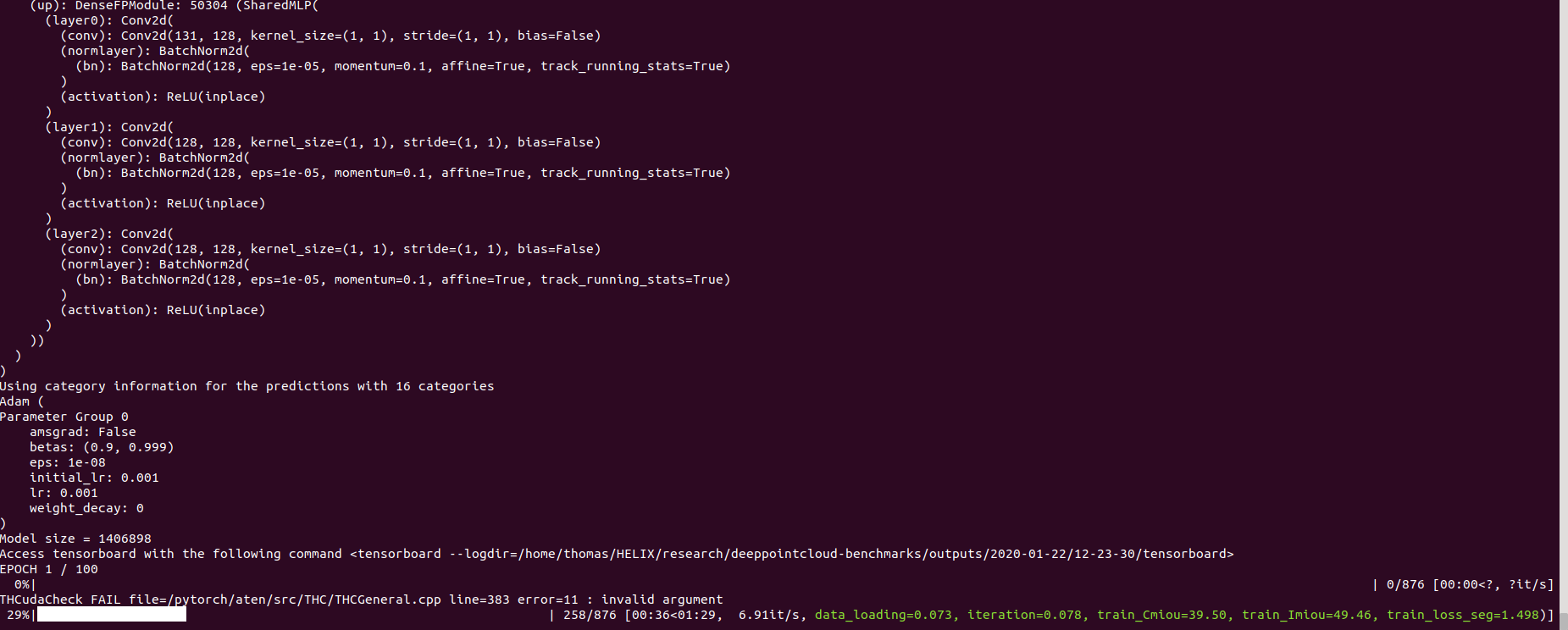
Train and Test on tasks already implemented¶
In this section, We will see How we can train and test model on existing datasets.
Registration Task¶
In registration task, the goal is to find the right transformation that align correctly pattern. Here, we will show how we can use deep learning to solve this task. Especially, we will see how we can use Fully Convolutional Geometric Feature. FCGF use a Unet architecture to compute feature per point and then we can match these features. Then to find the correct transformation, we can use algorithms such as RANSAC or Fast Global Registration. For this task, we use siamese networks, it means that the dataset provides pairs of point clouds and the networks is applied to both pairs.
To train on 3DMatch, we can type the command:
poetry run python train.py task=registration model_type=minkowski model_name=MinkUNet_Fragment dataset=fragment3dmatch_sparse training=sparse_fragment_reg
the config file for models are in the conf/models/registration/. It automatically instantiates models written in torch_points3d/models/registration.
The config file for the datasets are here conf/data/registration. preprocessing and data augmentation are defined here.
So here, it will train a network with the sparse convolution from Minkowski engine, with the architecture specified in the following path on 3DMatch.
We can try an other convolution (for example KPConv):
poetry run train.py task=registration model_type=kpconv model_name=KPFCNN dataset=fragment3dmatch_partial training=sparse_fragment_reg``
In the case of KPConv, because it’s not the same convolution, the pre-processing is different. 3DMatch is a dataset containing RGBD frames and the poses from 5 different datasets.But our method need to be trained on 3D point cloud. So we need to fuse RGBD frame to create fragments. Our code will download automatically the RGBD frames with the poses. To build the fragment, we mainly rely on the code from this repository: In the yaml code, we specify the params to build the fragments for the training and the evaluation and also we provide the parameters for the evaluation.
If you want to test your model you can use the provided scripts.
python scripts/test_registration_scripts/evaluate.py task=registration model_type=minkowski model_name=MinkUNet_Fragment dataset=fragment3dmatch_sparse training.checkpoint_dir="your weights " data.sym=True
Where you have to replace “Your weights” by the directory containing the weights.
Finally, if you want to use the networks off the shelf on your own project (using the PretrainedRegistry). you can check the notebooks notebooks/demo_registration_3dm.ipynb and demo_registration_kitti.ipynb for 3DMatch and KITTI.